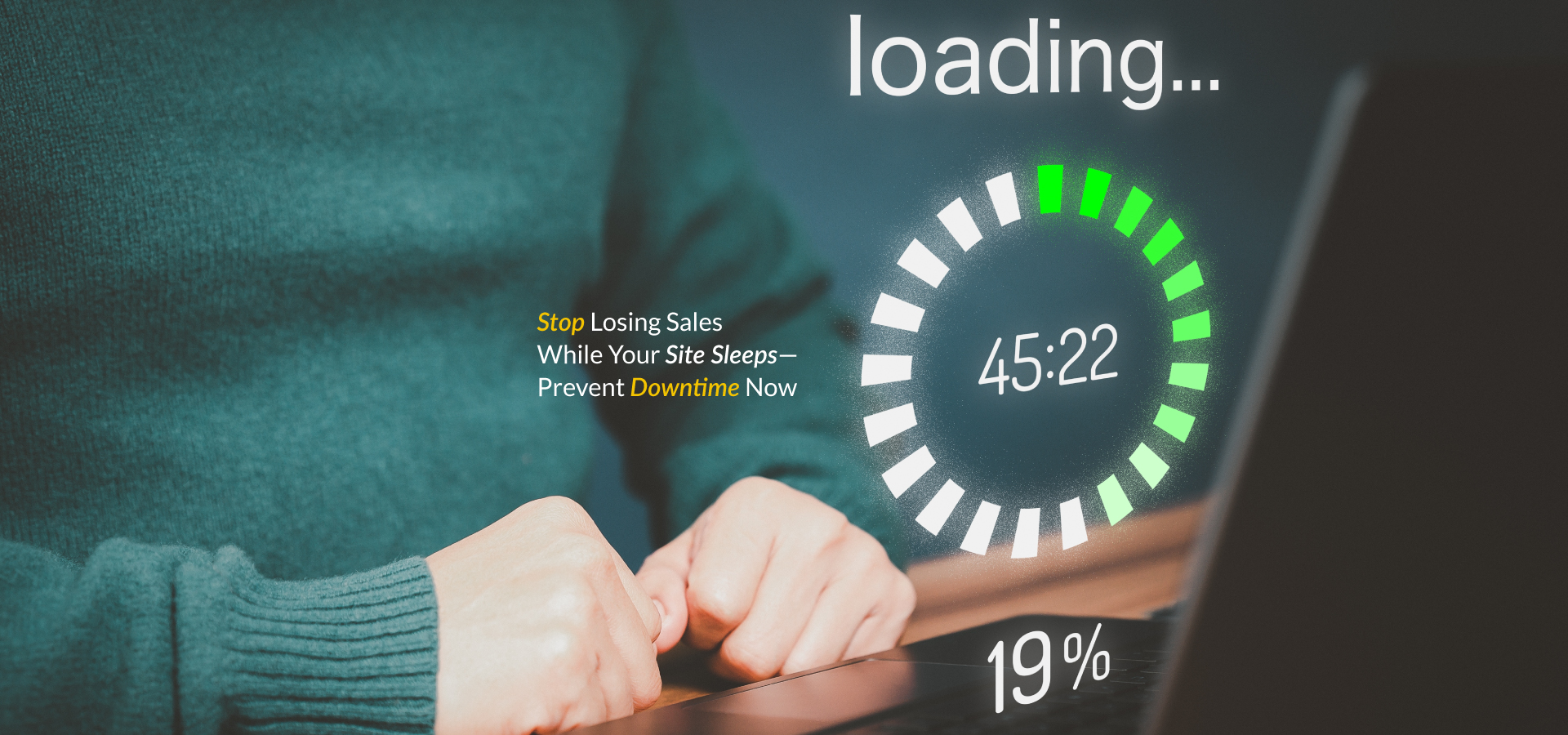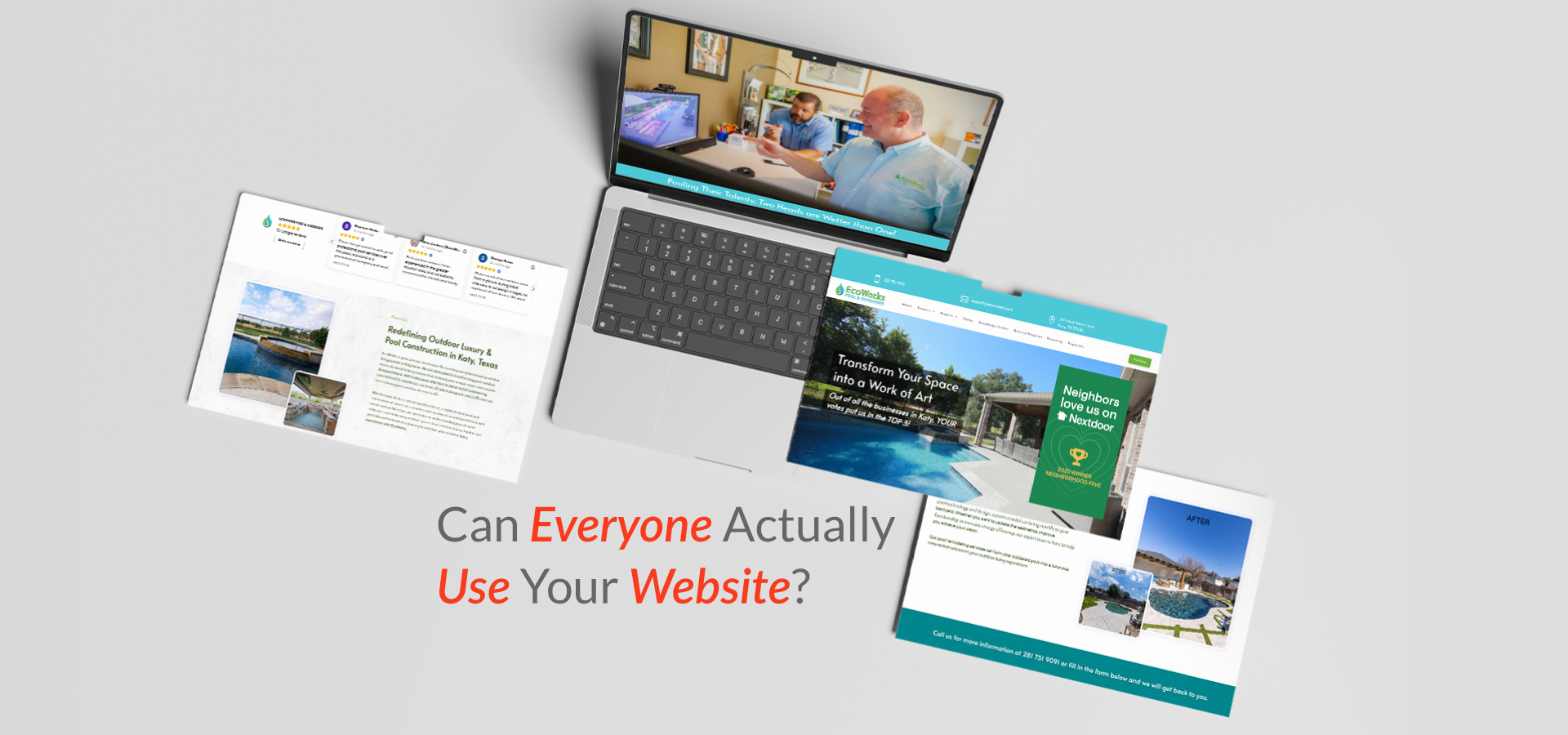Divi vs Elementor which is the best? If you want complete design control over your WordPress seamlessly, two top tools to consider are Divi and Elementor. These popular drag-and-drop builders make it easy for anyone to create custom websites. In this blog, we’ll compare them to help you decide which is best.
Divi vs. Elementor: Divi and Elementor let you create custom layouts with a visual editor. You can use them to design pages, build themes, and customize every part of your site.
Similar features include:
- Drag-and-drop editing
- Real-time visual previews
- Responsive design
- Template libraries
- Dynamic content support
- Theme builder tools
Even though they share many features, each offers something unique.
Performance: Which Builder is Faster?
Website speed plays a significant role in SEO and user experience. When tested under the same conditions, Elementor performed slightly better regarding load time and page size. However, Divi has improved significantly and delivers competitive performance, mainly when optimization plugins are used.
If speed is your top concern, Elementor has a slight advantage, but both builders can deliver fast websites with the proper setup.
Ease of Use: Interface Comparison
Both tools are built to be beginner-friendly, but their interfaces look and function differently.
Divi Interface
- Full-screen visual editor
- Floating toolbars and icons
- Popup panels for settings
- Wireframe view and Layers tool for structure
Divi gives you more flexibility in arranging your interface, but the floating controls can feel overwhelming to new users.
Elementor Interface
- The sidebar control panel on the left
- Clean layout that resembles the WordPress Customizer
- Built-in Navigator to manage page structure
Elementor’s interface is more structured and easier for most users to grasp. It is often seen as more straightforward and quicker to learn.
Unique Features
What Makes Divi Stand Out
- Built-in A/B testing for comparing designs
- Advanced role editor to control user access
- Built-in form builder with conditional logic
- Available as both a plugin and a theme
- One-time lifetime license available
What Makes Elementor Stand Out
- Built-in pop-up Builder for email forms and promotions
- Regular template kit releases
- A cleaner user interface for most users
- Free version available with core features
Each Builder has features tailored to different needs. Divi appeals more to marketing and client work, while Elementor focuses on flexibility and ease of use.
Templates and Design Libraries
Both builders come with large template libraries.
Divi includes over 1,500 templates grouped into layout packs. These packs contain matching designs for homepages, contact pages, services, and more.
Elementor offers full-page templates, block sections, and template kits. While the number of complete website kits is smaller, Elementor provides more flexibility in combining individual design blocks.
Divi has the edge if you want an extensive collection of ready-made templates. If you prefer building layouts using smaller blocks, Elementor gives you more flexibility.
Pricing: Which One is More Affordable?
Elementor
- Free version available
- Pro plans start at $4.90 per month (billed annually)for one site
- Higher-tier plans for multiple sites
Divi
- No free version
- Annual plan: $89 for unlimited websites
- Lifetime plan: $249 one-time payment
If you’re only building one site, Elementor is cheaper. However, for multiple websites or long-term use, Divi offers more value, especially with its lifetime option.
Support and Help
Both offer customer support to paid users.
Divi provides 24/7 live chat support, a detailed knowledge base, and a forum for community-based help.
Elementor offers 24/7 ticket-based support, helpful documentation, and live chat only for Elementor Pro or Platinum.
Can You Use Divi and Elementor Together?
Technically, yes, but it is not recommended. Both can slow down your site, increase conflicts, and make management more difficult.
If you’re curious about both, test them separately on different sites before making your final choice.
Which Page Builder Should You Use?
There’s no one-size-fits-all answer. The best choice depends on your goals, budget, and design style.
Choose Divi :
- If you want a wide range of options
- You’re interested in long-term value with a lifetime plan
- You want built-in A/B testing and role controls
Choose Elementor if:
- You want to start for free
- You prefer a faster interface
- You want to use the built-in pop-up design tools
Divi and Elementor are both good for building WordPress websites. They’re easy to use and let you make pages without coding. Try both and see which one you like more. Either one will help you build a great site.