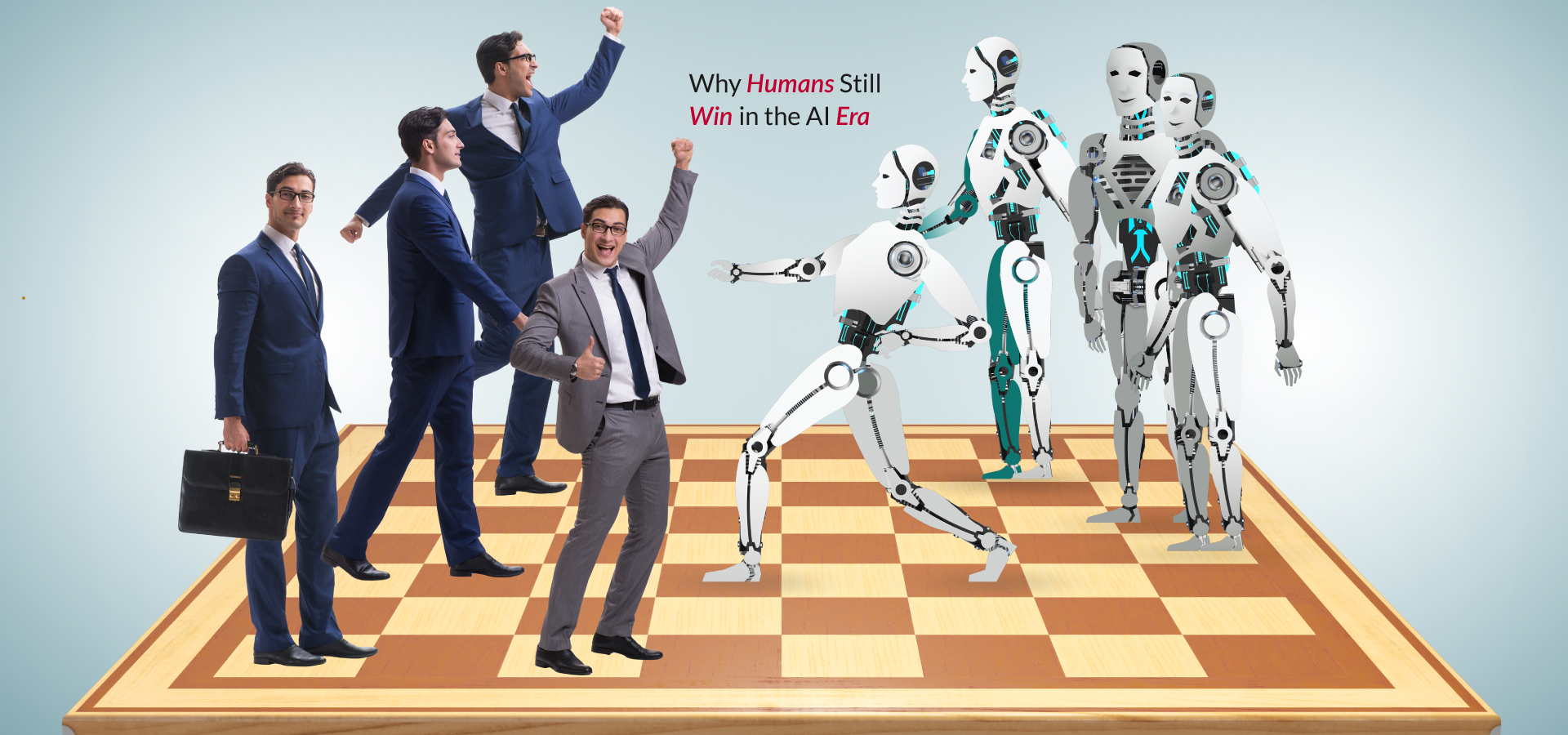Ever sit down to create content and draw a complete blank? Or maybe life got busy, and your social feeds went quiet for a while. It happens to the best of us. Whether you’re running a one-person show or managing a team, staying consistent with content is one of the most challenging aspects of online marketing. Still, it’s also one of the most important.
Being consistent doesn’t just mean posting often—it means showing up in a way your audience comes to recognize and trust. When people see the same tone, quality, and style across your content, it builds credibility. Plus, algorithms tend to reward steady activity, helping you stay visible and relevant.
Why a Content Calendar Makes All the Difference
Think of a content calendar as your roadmap. Instead of scrambling to come up with ideas at the last minute, you have a clear plan for what you’re posting, where, and when. It brings structure to your strategy, saves time, and aligns your content with your broader business goals, whether that’s growing your audience, driving traffic to your site, or generating leads.
A smart content calendar turns guesswork into a system. You don’t have to reinvent the wheel every time you log into Instagram, LinkedIn, or your blog editor.
4 Simple Steps to Build a Content Calendar That Works
1. Start with a Goal
What do you want your content to do for your business? Maybe you want to grow your following, launch a product, or improve your SEO rankings. Setting goals helps shape your strategy, and keeps your content focused on results, as well as activity.
2. Understand Your Audience
Knowing who you’re talking to is half the battle. Use tools like Google Analytics, Facebook Insights, or Instagram’s analytics to learn about your audience’s behavior, what they engage with, when they’re online, and which platforms they use most. This infromation helps you create content they actually care about.
3. Brainstorm, Then Organize
Once you’re clear on what you want to achieve and who you’re speaking to, begin collecting content ideas that would genuinely interest your audience. Think about the kinds of posts they’d find useful, entertaining, or inspiring. You might jot down tips, share day-to-day moments from your business, highlight customer experiences, or plan content around upcoming seasons or events. After that, map those ideas to specific days and platforms so you’re not repeating yourself—and your messaging stays intentional and on-brand.
4. Choose Tools That Work for You
You don’t need fancy software to build a great calendar. A simple Google Sheet can work wonders. There are also free or low-cost options like Trello, Notion, or Airtable that offer more visual layouts if that’s your style.
Tips to Keep Your Calendar on Track
Creating a calendar is just step one, sticking to it takes a little more effort. Here’s how to make it manageable:
- Be flexible. If something timely comes up—a trending topic, a newsworthy event, or a business shift—adjust your plan accordingly.
- Batch your content. Set time aside weekly or monthly to create several posts at once. That way, you’re not rushing to post something every day.
- Track performance. Use platform analytics to see what’s getting the most engagement. Double down on what works, and don’t be afraid to tweak what doesn’t.
If your schedule gets too packed to keep up, don’t hesitate to get help. Delegating your content calendar to a team member—or partnering with an agency—can free you up to focus on what you do best.
Need Help? Let’s Build It Together
Struggling to stay consistent or don’t know where to start? At Great Impressions, we help businesses like yours create content calendars that actually work. Reach out today and let’s build a strategy that supports your goals—and takes the stress out of posting.